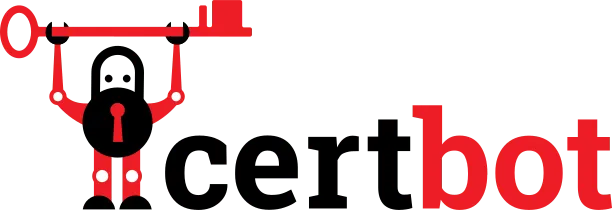Azure VPS with WordPress

Wordpress is offered as a managed service with cloud providers, where the underlying operating system is maintained and updated automatically along with the updates for Wordpress itself. I chose to take the long way around and hosted an Ubuntu Server Virtual Machine through Microsoft’s Azure platform and installed Wordpress manually. The power of the cloud allows us to provision virtual machines in seconds costing literally pennies per hour to run. Adding load balancers, server and data redundancy, automatic backups, firewall protection, monitoring, log analysis and more is simplified through the Azure portal.
Microsoft Learn hosts an extensive library of documentation for the Azure platform. This specific module can guide you through the process of creating a VM, however if you need more information, refer to Microsoft’s main learning module library.
Ubuntu Linux was used as the base image; Apache, MySQL, PHP, and WordPress were installed on top. DigitalOcean’s tutorial was followed as the general outline for the setup, however instead of configuring UFW, Azure security groups were used to provide firewall protection.
Certbot was used to easily provide free SSL certificates. This is a straightforward process, just make sure ports 80 (HTTP) and 443 (HTTPS) are allowed in your firewall or in a security group for Azure.
The domain name was purchased through Namecheap. Once you have your virtual server setup, you can buy a domain name for yourself and create an A record linking it to the server’s public IP address.